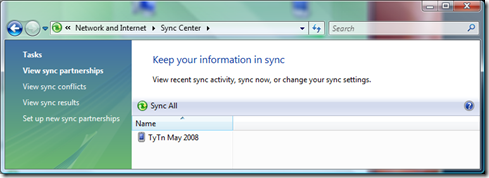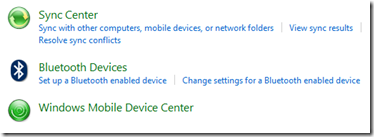Cannot delete a sync partnership in Vista's Sync Center
This has really been bugging me recently. Once in a while the relationship with my Windows Mobile (a HTC TyTn) seems to break down between my work PC and the device and I’m left with a greyed out device in Sync Center which, even though the menu option is enabled and selectable, cannot be deleted. Without much help from searching the internet (everything seemed to suggest deleting system files which seemed a bit dodgy to me) I finally stumbled across the solution…
The screenshot below shows my device in Sync Center now happily activated and connected. Previously it was greyed out and called ‘Tytn’ - I added the month and year to the name to see how long it lasts this time! Every time I tried to delete it the menu option simply did nothing.
However, I just happened to selected ‘Network and Internet’ from the address bar and found my old friend the Windows Mobile Device Center - I selected that and the device was recognised and I could re-establish the partnership.
Seems soooo simple now that I’ve done it but it just seems to be one of those interfaces in Vista that seems to confuse rather than help - I was so preoccupied by the Sync Center interface not working and not allowing me to remove the device that I forgot about the interface I should have been looking at in the first place! (There’s a ‘mini rant’ in there somewhere!)
Post by: Philip Hendry