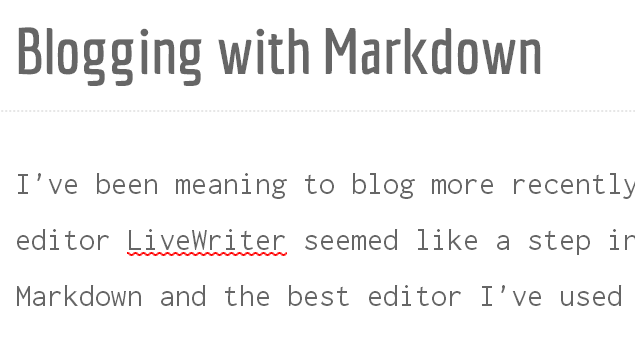Blogging with Markdown
I’ve been meaning to blog more recently but going back to my old favourite blogging editor LiveWriter seemed like a step in the wrong direction seeing as I’ve been keen on Markdown and the best editor I’ve used Sublime Text.
The Sublime Text offerings for Markdown editing are great but combine that with blog publishing and it’s not quite as good as I would like - image handling is one of my main issues.
A Google Extension, Platen, has come to my attention and I really like it. Images are handled as easily as Ctrl+V :
Code is a little harder. It supports GitHub flavoured but Platen doesn’t added a syntax highlighting. Therefore I’m currently using a workaround by using Wordpress syntax where code blocks are wrapped with [code] elements. For example :
[code language=csharp]
function Test(string aParameter)
{
Console.WriteLine("This is just a test.");
}
[/code]
will render syntax highlighted (but give I no longer host this post on WordPress I can’t demonstrate!!)
Note though there are no double quotes around the language name.
Post by: Philip Hendry